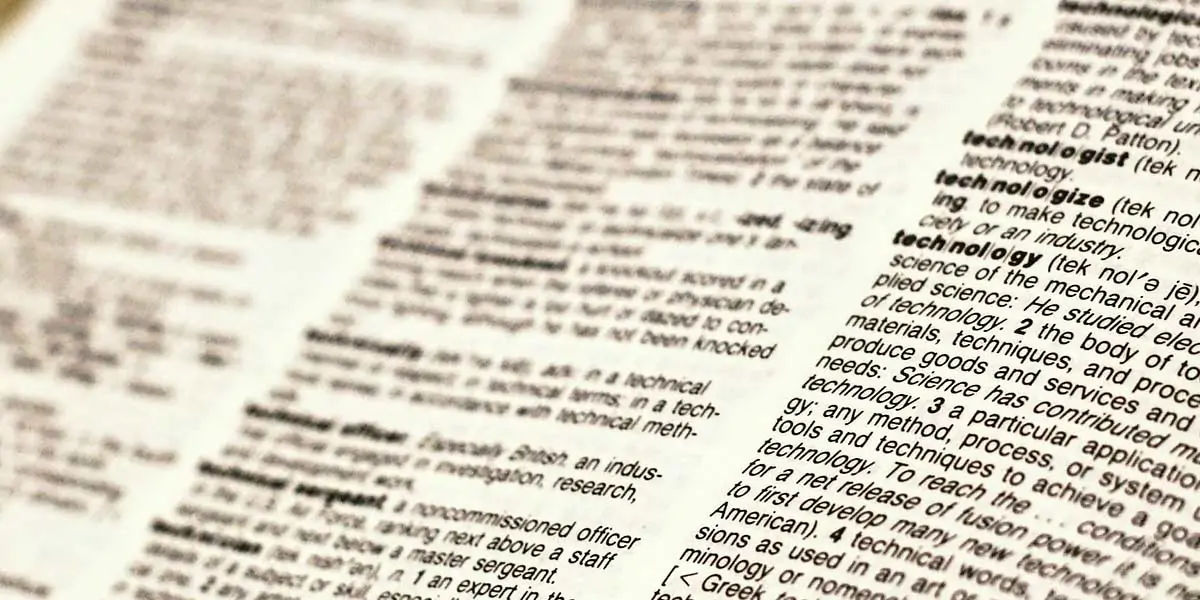If you regularly use the service on a computer, you can get to the hidden menu by pressing Shift + Alt and then clicking with your left mouse. This opens a troubleshooting menu where you can alter the bit rate of the show or movie you're watching so it doesn't buffer. While this may result in a decrease in video quality, some users prefer it to continuously seeing the buffering symbol on the screen.